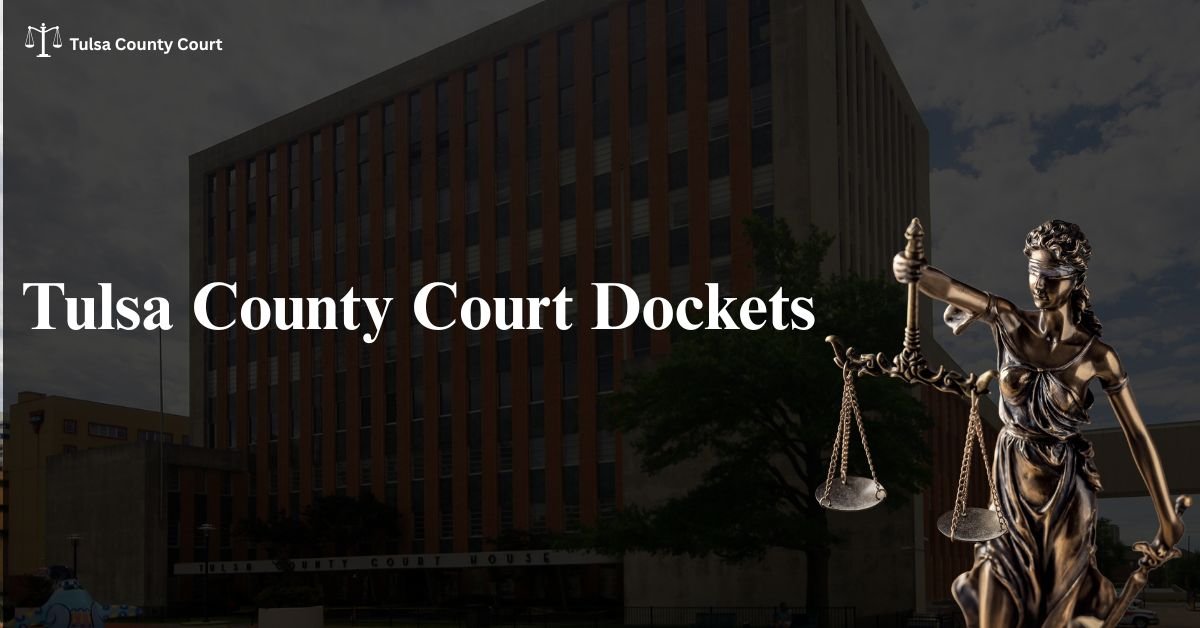Tulsa County court dockets provide daily court hearing schedules, updates, and case tracking for criminal, civil, probate, traffic, and family law cases. A court docket is the official log of everything that happens in a legal case—from the first filing to the final judgment. It includes court dates, motions filed, judge assignments, and hearing outcomes.
Dockets are important because they give real-time access to a case’s progress. Whether you’re involved in a legal matter or checking the status of a public case, court dockets help you stay informed. You’ll know what happened, what’s scheduled next, and where the case stands.

What Does a Tulsa Court Docket Include?
A Tulsa court docket is a public record that shows the key details and progress of a legal case filed in Tulsa County. Whether you’re checking a criminal case or a civil matter, understanding what’s listed in the docket helps you stay informed and avoid missing important updates.
Here’s what you’ll typically find on a Tulsa County court docket:
- Case Number – A unique ID assigned to each case for easy tracking. You’ll need this for most searches on oscn.net.
- Plaintiff and Defendant Names – Lists the parties involved in the case, including individuals, companies, or agencies.
- Attorneys – Shows the legal representatives for each party, often with bar numbers and contact information.
- Judge Assigned – Indicates which judge is handling the case and which division it’s filed under.
- Case Type – Identifies the nature of the case (e.g., civil, criminal, probate, traffic, or family law).
- Scheduled Court Dates and Times – Lists upcoming hearings, trials, or other proceedings with exact date and time.
- Courtroom Location – Specifies where the hearing will take place, including building, floor, and room number.
How to Look Up Court Dockets Online
You can easily find court case details using the Tulsa court docket search on OSCN.net. This free public portal helps you look up legal cases filed in Tulsa County courts. Whether you’re checking on a traffic case, criminal charge, or civil dispute, everything starts with a few clicks.
Step-by-Step: Use OSCN.net Dockets Tulsa Search
- Go to www.oscn.net
On the homepage, click “Court Dockets” in the top menu. - Select “Tulsa County” from the court list
Use the dropdown to filter results for Tulsa County court records. - Enter your search criteria:
- By Name: Enter the last name, then first.
- By Case Number: For faster results if you already have one.
- By Date: View all cases scheduled for a specific date.
- Click “Search Dockets”
Results will show case numbers, names, hearing dates, and courtroom locations.
Use this direct link: OSCN Tulsa Docket Search
Open vs. Sealed Dockets
- Open dockets are public and fully visible.
- Sealed dockets are restricted—often due to juvenile, confidential, or sensitive case details. These won’t appear in public searches.
Need quick access?
Use these shortcuts:
- Tulsa County court case lookup
- OSCN.net Dockets Tulsa
Understanding Your Docket Number
When reviewing court records, the docket number Tulsa courts assign is the key to tracking a case. It’s a unique code that helps identify and locate court filings across the Tulsa County system. Understanding how this number works makes it easier to follow your case status online or through official records.
Example: CF-2025-1234
Each Tulsa docket number follows a clear structure:
- CF – This stands for Criminal Felony. Other prefixes include:
- CM = Criminal Misdemeanor
- CJ = Civil
- FD = Family & Domestic
- TR = Traffic
- PB = Probate
- 2025 – The year the case was filed.
- 1234 – A unique case ID number assigned in sequential order.
So, docket CF-2025-1234 means it’s a felony case filed in 2025 with the ID 1234.
Using the Docket Number
You can use this number for a case number lookup Tulsa court search on oscn.net. Just enter it exactly as shown, including the dashes, to pull up case details, court dates, documents filed, and hearing results.
Knowing the correct Tulsa docket formatting helps avoid search errors and gives faster access to the information you need—especially when using official tools like the OSCN Tulsa Docket Search.
Types of Dockets Available in Tulsa
Tulsa County court dockets cover a wide range of legal matters. Each type of case is assigned a different docket category, depending on the nature of the issue. Understanding which docket your case falls under can help you find the correct schedule and updates quickly through oscn.net.
Criminal Dockets
These include both felony (CF) and misdemeanor (CM) cases. A criminal docket lists hearings like arraignments, motions, trial settings, and sentencing. Felony cases usually involve more serious charges, while misdemeanors cover lower-level offenses.
Civil Court Dockets
Civil dockets cover legal disputes between individuals or entities. This includes:
- Family law (divorce, custody – docket code FD)
- Small claims (typically under $10,000 – SC)
- Personal injury, contract disputes, and more (CJ)
Each case type has its own schedule and assigned courtroom.
Probate and Guardianship
Handled under docket codes like PB, probate dockets involve wills, estates, and guardianships. These are managed by special divisions within Tulsa County courts.
Juvenile and Traffic Court
Juvenile cases are confidential and managed under strict rules. Traffic cases (TR) are handled in a separate division with their own courtroom and judge.
Daily vs. Long-Term Dockets
- Daily dockets Tulsa: Show hearings scheduled for the current day or next few days.
- Long-term dockets: List case timelines over weeks or months, often used by attorneys or parties in complex cases.
Tulsa County Courtroom Directory
Court hearings in Tulsa County take place at the Tulsa County Courthouse, located at:
500 S. Denver Ave. Tulsa, OK 74103
When looking up a case on the Tulsa County court dockets, it’s important to match the courtroom number to the case information. The courtroom location is listed alongside the hearing schedule for each case in the docket entry.
Each case type is assigned to a specific courtroom in the courthouse, and the Tulsa County courtroom directory will guide you to the correct location for your hearing. Courtroom assignments are updated regularly, so be sure to check your docket for the most current information.
For example:
- Criminal cases may be assigned to courtrooms on different floors depending on whether they’re felony or misdemeanor cases.
- Family law cases or small claims may take place in specialized family courts or civil courtrooms.
FAQs About Tulsa Court Dockets
Got questions about jail lookups, court records, or OSCN.net? Here are answers to some of the most common questions users ask when using our Tulsa County Court Lookup tools.
How often are dockets updated?
Tulsa court dockets are updated daily, with new entries added as cases progress. Updates include scheduled hearings, motions, and any changes to case status. For the most accurate and current information, always check the docket on the day before your scheduled hearing.
What if a case is not on the docket?
If you can’t find a case on the docket, it could be for several reasons:
- The case may have been sealed.
- The hearing might have been rescheduled or moved to a different date.
- The case has been resolved or dismissed.
For more information, contact the court or use the court docket lookup Tulsa on oscn.net to see if there’s been a change.
Can I view court dockets for free?
Yes, Tulsa County court records and docket information are publicly accessible for free through oscn.net. You can search by name, case number, or hearing date to find detailed case information without any cost.
How do I check today’s court calendar?
To check today’s court calendar Tulsa, visit oscn.net or use the Tulsa County court dockets section for the current day’s scheduled hearings. The court calendar will include times, case numbers, and courtroom locations.